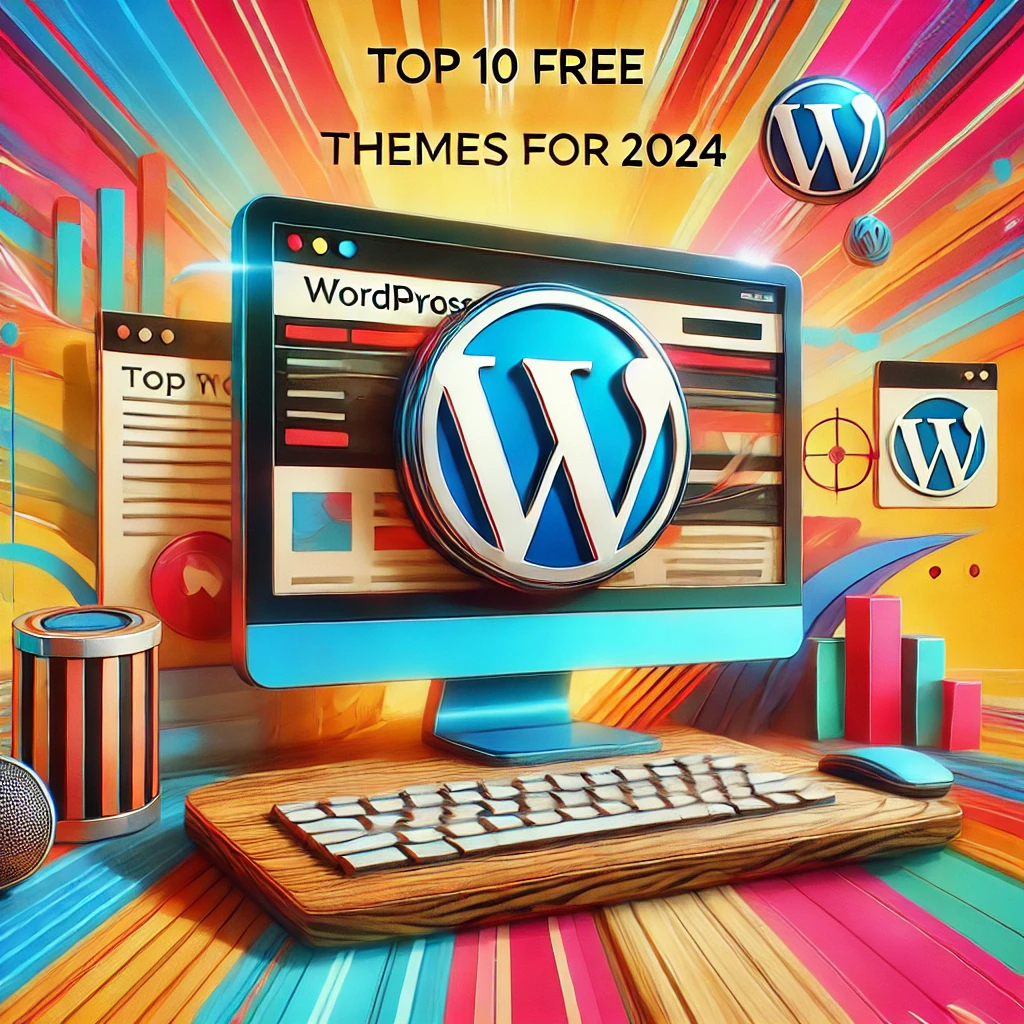How to Build a WordPress Website from Scratch in 2024: A Step-by-Step Guide
Creating a website can seem daunting, especially if you’re starting from scratch. But with WordPress, building a professional and functional website is easier than ever. In this guide, we’ll walk you through the entire process of building a WordPress website from scratch in 2024, covering everything from choosing a domain to launching your site.
1. Choose a Domain Name and Hosting Provider
The first step in building your WordPress website is selecting a domain name and a reliable hosting provider. Your domain name is your website’s address (e.g., www.yoursite.com), and your hosting provider is where your website’s files are stored.
Tips for Choosing a Domain Name:
- Keep it short and memorable
- Avoid hyphens and numbers
- Use relevant keywords
- Choose a .com extension if possible
Popular Hosting Providers:
- Dorbitech : Get unlimited Hosting Just Rs- 2999/Year (Buy Now)
- Bluehost
- SiteGround
- HostGator
- WP Engine
2. Install WordPress
Once you’ve chosen your domain and hosting, the next step is to install WordPress. Most hosting providers offer one-click WordPress installation, making this process quick and easy.
Steps to Install WordPress:
- Log in to your hosting account
- Navigate to the control panel
- Find the WordPress installer
- Follow the prompts to install WordPress
3. Choose a WordPress Theme
Your WordPress theme determines the look and feel of your website. WordPress offers thousands of free and premium themes to choose from, so you can find one that fits your style and needs.
How to Choose a Theme:
- Consider your website’s purpose (blog, business, eCommerce)
- Look for responsive designs
- Check for customization options
- Read reviews and ratings
How to Install a Theme:
- Go to your WordPress dashboard
- Navigate to “Appearance” > “Themes”
- Click “Add New” and search for a theme
- Click “Install” and then “Activate”
4. Customize Your Website
Once you’ve installed your theme, it’s time to customize your website to make it your own. WordPress offers a built-in Customizer that lets you change your site’s appearance and settings without any coding.
Customization Options:
- Upload your logo
- Set your site title and tagline
- Choose your color scheme
- Customize your header and footer
- Set up menus and widgets
5. Install Essential Plugins
Plugins are add-ons that extend the functionality of your WordPress website. There are thousands of plugins available for free, and they can help you add features like contact forms, SEO optimization, security, and more.
Must-Have Plugins:
- Yoast SEO: Optimize your website for search engines
- Akismet: Protect your site from spam
- Wordfence: Improve your site’s security
- Contact Form 7: Create contact forms
- WooCommerce: Set up an online store
How to Install Plugins:
- Go to your WordPress dashboard
- Navigate to “Plugins” > “Add New”
- Search for the plugin you need
- Click “Install” and then “Activate”
6. Create Essential Pages
Before you launch your website, you’ll need to create a few essential pages. These pages will provide visitors with important information about your site and business.
Essential Pages to Create:
- Home Page: The main landing page of your site
- About Page: Introduce yourself or your business
- Contact Page: Provide a way for visitors to get in touch
- Blog Page: Share your latest news and updates
- Privacy Policy and Terms of Service: Legal pages for compliance
7. Optimize Your Website for SEO
Search Engine Optimization (SEO) is crucial for getting your website noticed by search engines like Google. By optimizing your site, you can improve your rankings and attract more visitors.
SEO Best Practices:
- Use SEO-friendly URLs
- Optimize your site’s speed
- Add alt text to images
- Use headings and subheadings
- Create high-quality content
8. Test and Launch Your Website
Before launching your website, it’s important to test everything to ensure it works properly. Check your links, test your forms, and make sure your site is mobile-friendly.
Final Checks:
- Test your website on different devices
- Check for broken links
- Review your site’s speed
- Ensure your site is secure
Once you’re confident everything is working smoothly, it’s time to launch your website!
9. Promote Your Website
Now that your website is live, it’s time to start promoting it to attract visitors. Utilize social media, email marketing, and SEO strategies to drive traffic to your site.
Promotion Strategies:
- Share your site on social media platforms
- Start an email newsletter
- Collaborate with influencers or bloggers
- Write guest posts on relevant sites
10. Maintain and Update Your Website
After launching, it’s important to maintain your website by regularly updating your content, themes, and plugins. This ensures your site remains secure, fast, and relevant.
Ongoing Maintenance Tips:
- Update WordPress core, themes, and plugins
- Backup your site regularly
- Monitor your site’s performance
- Keep your content fresh and engaging
Conclusion
Building a WordPress website from scratch in 2024 is a straightforward process, thanks to the platform’s user-friendly interface and extensive resources. By following the steps outlined in this guide, you’ll have a fully functional, professional website up and running in no time. Whether you’re starting a blog, launching a business, or creating an online store, WordPress gives you the flexibility and power to achieve your goals.
SEO Keywords
- How to build a WordPress website
- WordPress website from scratch
- WordPress 2024 guide
- Creating a website with WordPress
- Step-by-step WordPress tutorial